You are here to find out what is really meant by the fourth option on your VM/Host Rule ” Virtual Machine to Virtual Machine ” Right ? so let us dive deep in to it .
When you create a cluster on your VMware vSphere environment, DRS and vSphere Availability ( or simply HA ) are the first two components we are configuring . Then you will start configuring the various setting inside the cluster and the VM/Host rule is one among it .
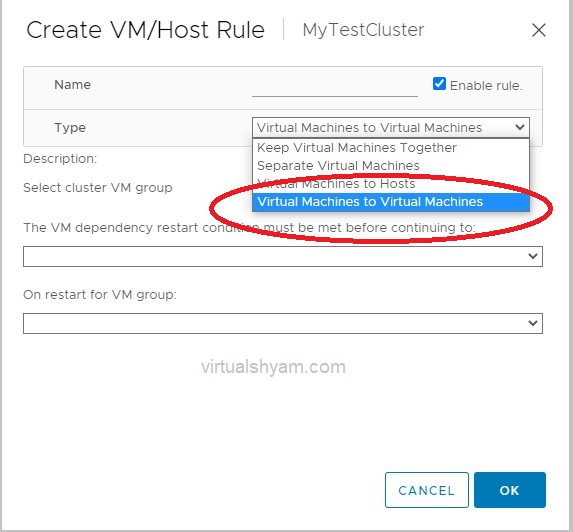
The first three options are almost self explanatory . Like keep the virtual machine together means in case of the DRS migration process , we need to maintain an affinity between multiple VMs which are expected to be run together in a group and separate VM simply means anti affinity . Virtual machine to host also comes handy for situations where you need to make sure that a specific bunch of VMs should or must run on a set of hosts itself .
But what about the last option here ? The Virtual machine to Virtual machine option ? when we click on that it brings up a new window which is asking for two VM groups that is even more confusing to many . Let us try to demystify it .
The first thing you have to understand is it is not a DRS feature or setting . It is related to HA than the DRS and it is called Restart dependencies . Also called vSphere HA orchestrated restart option .
For HA there are two methods by which we can set the priority of restart of the VM . One method is the usage of the restart priority of the individual VMs with the setting of Lowest Priority , Low , Medium , High and Highest priority can be decided . It offer granularity of the restart order of the virtual machine restart in case of a host failure in the HA cluster .
But Orchestrated restart rules which allows dependency rules to be created . It helps when a bunch of Virtual machines need to restarted in a particular order when an HA event occurs .
That means in the event of a host failure , the vSphere HA orchestrated restart will help restart VMs in the correct sequence as expected by your multi tier application requirements . For the sake of discussion , please assume that we have three virtual machines that has dependency on each other and when it get restarted due to HA event , it needs to honor that order .
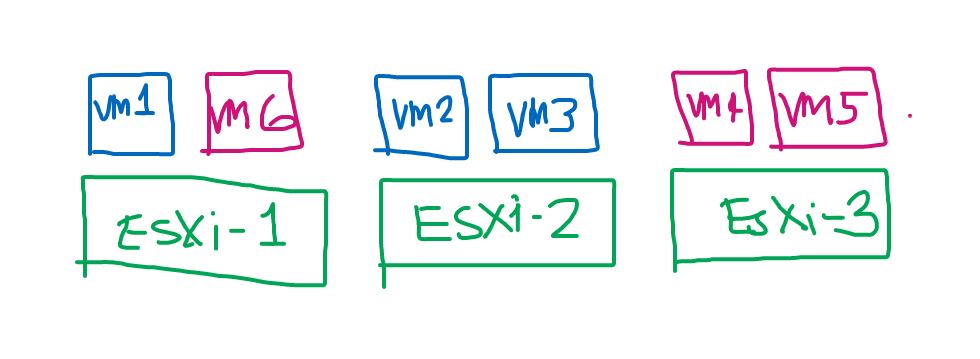
Assume that the VM1 , VM2 and VM3 are the VMs that need to be orchestrated . VM1 should be up and running for VM2 to get started and VM2 should be up and running for Vm3 to get started . To do that Create three VM groups and add one VM per group since these is dependency of only one VM to another .
Now create two Virtual machine to Virtual machine setting , One for VM1 to VM2 and then one for VM2 to VM3 . Why we need to to do it two time because the VM to VM option has only two option two select the VM group .
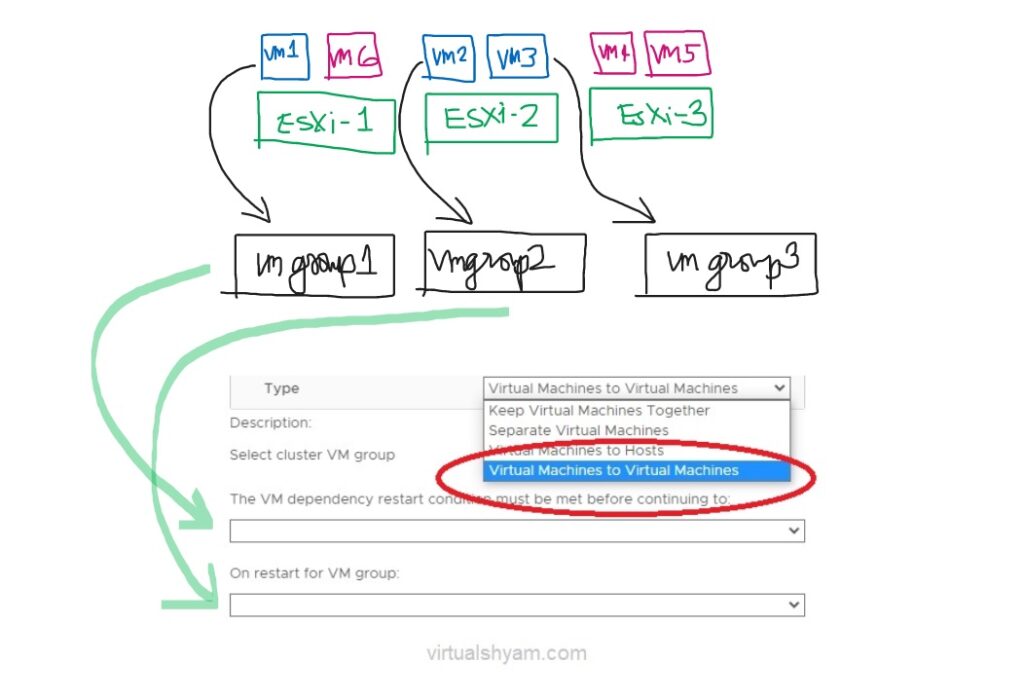
So that is a quick explanation about what is the function of the Virtual Machine to Virtual machine option in the VM/Host rule in the cluster setting . Do remember that it is a hard rule and the HA cluster will wait for the condition to met before it power on the next bunch of machines .
Please share your thoughts on the comment box
